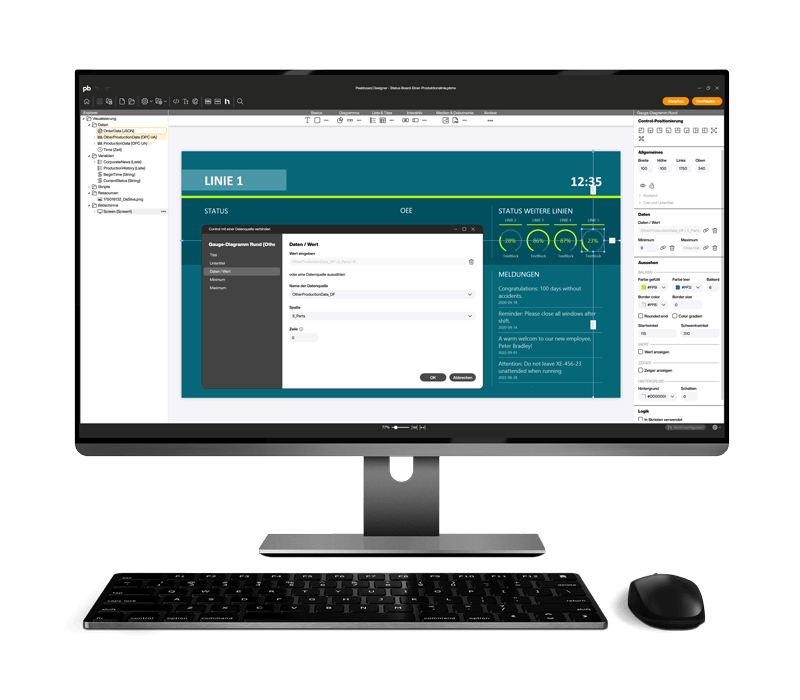Peakboard BYOD
Transfer your finished application directly to a monitor at an industrial workplace — either via our powerful hardware, the Peakboard Box, or with your own device via Peakboard BYOD. View your processes and data from predefined sources in real time and fully automatically.

Peakboard BYOD
at a glance
With Peakboard BYOD, you can use our Peakboard flexibly on your own hardware — whether laptop, tablet or IPC. Everything via a central platform, completely without IT complexity.
Hardware freely selectable
Use Peakboard BYOD exactly where you need it — on existing Windows devices such as IPCs, laptops, or industrial panels. In this way, the solution adapts to your infrastructure, not the other way around.
No IT validation
Existing devices no longer need to be checked by IT. If there is a need for additional hardware, you can simply obtain it from the existing hardware supplier.
Ready for immediate use
After purchasing your Peakboard BYOD license, you will receive the download link to the software. The installation takes just a few steps — then you can get started right away.
IT infrastructure
Peakboard offers you all technical and organizational options to be seamlessly integrated into a rule-compliant OT and IT environment. The entire Peakboard solution — unless expressly requested — comes completely without Internet access and runs entirely on your local network (LAN). Peakboard is used in an operational technology environment.
With Peakboard as a secure interface between IT and OT, you improve data synergy and ensure fast, real-time communication between and with your machines. For example, you can reduce downtime and increase your OEE. We would be happy to talk to you in a free, individual appointment about what this could actually look like in your company.

Frequently asked questions
There is no functional differences. With Peakboard BYOD, you use your own Windows device like a Peakboard Box.
We are unable to provide replacements or support for hardware issues. Integration can also take more time, as the Peakboard Box is optimally tailored to our software.
You need one license per device. For 5 applications on 5 screens, you need 5 BYOD licenses and 5 compatible devices.
Minimum requirements: 1GHz dual-core CPU, 4GB RAM, 64GB storage. For a smooth experience, we recommend higher values. If you have any uncertainties, our sales team is happy to help.
Yes, Peakboard BYOD can be used on a Windows tablet or laptop — a 64-bit Windows operating system (Windows 10 or 11) is required. ARM processors are not supported
Yes, with Peakboard BYOD, you can use applications view on your own device. All you need is a usage license and a compatible Windows device.
The software
Start now for free with Peakboard Designer
Capture, process and visualize production and order data in real time — simply and without programming knowledge.