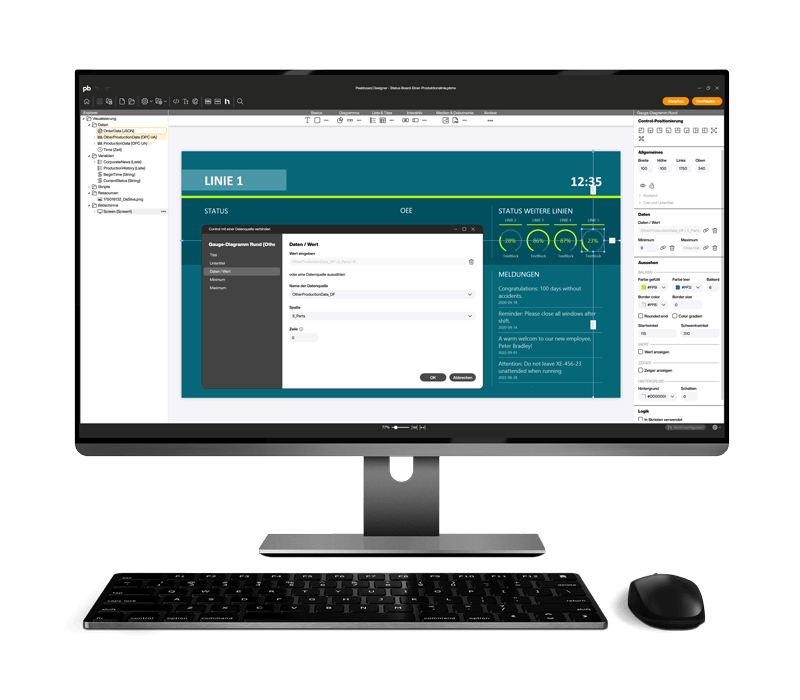Peakboard Box
Transfer your finished application directly to a monitor at an industrial workplace — either via our powerful hardware, the Peakboard Box, or with your own device via Peakboard BYOD. View your processes and data from predefined sources in real time and fully automatically.

Why the Peakboard Box?
Process, visualize and use your data exactly where it is created — right at the workplace. The Peakboard Box displays information in real time, enables feedback via interactive dashboards and integrates seamlessly into your existing infrastructure — without cloud or complex IT structures.

Dashboards where you need them
Simply transfer your dashboards to any screen — with the Peakboard Box. This allows you to keep an eye on your data and processes at any time — directly on site, in real time and interactively.

Direct connection to machines and sensors
Communicate without detours: The Peakboard Box connects directly to machines, sensors and other data sources — without central servers or complex IT structures.

Secure data, full control
Data security according to your rules: With individually adjustable firewall rules and access rights, the Peakboard Box ensures reliable protection and GDPR-compliant data processing.

Dependable Stable Always ready to use.
If one Peakboard Box fails, the rest simply continue running. Thanks to the decentralized architecture, your system remains performant, stable and uninterrupted in use at all times.
Everything you need to know about the Peakboard Box
From technical data to IT security to installation and maintenance — here you can find all important information about the Peakboard Box in a compact and understandable way.
Processor: Intel® Celeron® N5105, 2.0—2.9GHz, Quad Core
RAM: 8GB LPDDR4 2933MHz
Operating system: Windows 10 IoT Enterprise 2021 LTSC
Network: 2.5 Gigabit Ethernet, Wi-Fi 6 (2.4G & 5G)
Inputs/Outputs:
• 2 x USB 3.2 Gen1 Type A
• 1 x USB 3.2 Gen2 Type A
• 1 x USB Type-C (supports Power Delivery & DisplayPort)
• 1 x HDMI
• 1 x Ethernet
Nominal power: 45 W
Electrical connection: 15 V/3 A
Material: aluminum
Size: 13.1 × 8.95 × 2.2 cm
Weight: 0.27 kg
Accessories:
• 1 x power supply (100-240 V)
• 1 x HDMI cable
• 1 x DIN rail bracket
The Peakboard Box is quick and easy to set up:
- Mount the device: Mount the Peakboard Box in an easily accessible location. Mounting accessories (such as a DIN rail mount) are included as standard.
- Connect monitor (if required): Connect a screen to the Peakboard Box, if a display is provided (one Peakboard Box is provided per monitor)
- Switch on the power supply: Connect the device to the power supply and turn it on.
- Establish a network connection: Connect the Peakboard Box to your company network via Ethernet cable (alternatively via WLAN, if supported). This allows the edge device to access required data sources and communicate with other systems.
Use in industrial and corporate networks requires clear security measures. The Peakboard Box comes with everything you need for safe and stable operation:
- Integrated Windows security: The Peakboard Box runs Windows 10 IoT Enterprise and can be easily integrated into your existing IT infrastructure. You can connect them to your corporate domain and manage them like a regular network device — including regular system and security updates.
- Encrypted communication: All connections between the Peakboard Box and connected systems such as machines, sensors or databases are completely end-to-end encrypted. You decide when which data is shared with which sources — your sensitive information always remains under your control.
- Local operation without cloud: By default, the Peakboard Box works completely without an Internet connection. It runs entirely on the local network, which gives you full data sovereignty and significantly reduces potential security risks from outside.
- Individual safety guidelines: For each Peakboard Box, you can set your own rules — such as firewall settings or user rights. In this way, you adapt the system exactly to the security requirements of your environment and achieve the highest level of protection.
The Peakboard Box has been developed for long-term and low-maintenance use in demanding industrial environments. Even in 24/7 operation, the effort remains minimal — this is ensured by the following features:
- Rugged housing: The hardware is built to last. The Peakboard Box consists of a single circuit board, protected by a sturdy aluminum housing. All connections are firmly soldered — meaning that connections remain reliable even in the event of shocks.
- Fanless design: Thanks to the passive metal cooling system, the Peakboard Box does not require any fans. No moving parts means: less wear, less maintenance — and whisper-quiet operation.
- Adaptable to any environment: If necessary, you can equip the Peakboard Box with an additional protective cover — ideal for use in harsh industrial environments with high humidity or lots of dust. In this way, it remains fully functional even under difficult conditions.
- Quick replacement in case of service: Should a Peakboard Box fail, we will provide a quick replacement as part of the included maintenance contract. Thanks to the autonomous operation of each individual box, all other devices remain fully operational — without interrupting your processes.
IT infrastructure
Peakboard offers you all technical and organizational options to be seamlessly integrated into a rule-compliant OT and IT environment. The entire Peakboard solution — unless expressly requested — comes completely without Internet access and runs entirely on your local network (LAN). Peakboard is used in an operational technology environment.
With Peakboard as a secure interface between IT and OT, you improve data synergy and ensure fast, real-time communication between and with your machines. For example, you can reduce downtime and increase your OEE. We would be happy to talk to you in a free, individual appointment about what this could actually look like in your company.

Frequently asked questions
By default, all ports are blocked — with the exception of ICMPv4/v6, ports 6, 7, 5985, 5986, and 40404, 40405 and 40407 (for Peakboard communication).
Yes, every Peakboard Box comes with an administrator user who can create any number of users with individual roles and rights.
No, integration into a domain is possible but not absolutely necessary.
Yes, the Peakboard Box is robustly built and suitable for industrial environments. It has an aluminum housing and can be additionally protected if required or Can be mounted on a DIN rail.
No, the Peakboard Box requires No Internet access by default.
Yes, a paid upgrade is possible. It is activated with a new license key. Simply contact sales@peakboard.com.
The software
Start now for free with Peakboard Designer
Capture, process and visualize production and order data in real time — simply and without programming knowledge.