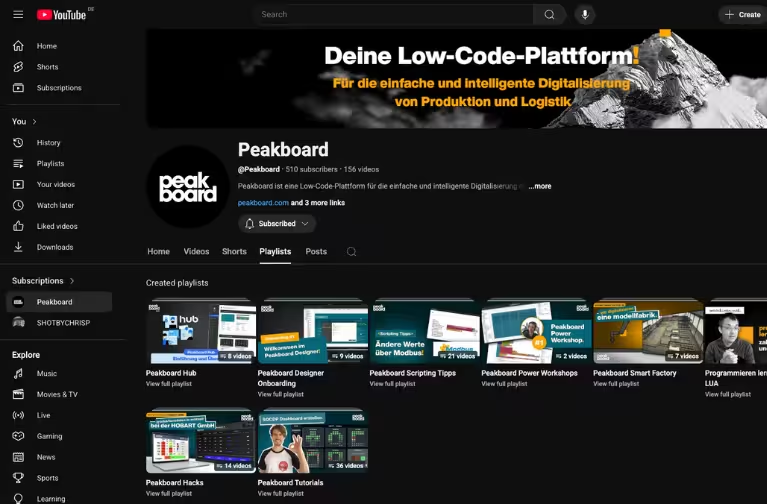Digital PDF notice for employee information
With a digital notice, you ensure that employees have access to the latest information at all times – completely without paperwork. Shift plans, menus or company news are stored centrally in the Peakboard Hub and displayed directly on an interactive display. In this way, content can be exchanged quickly, paper is superfluous and information always remains clear and easily accessible.
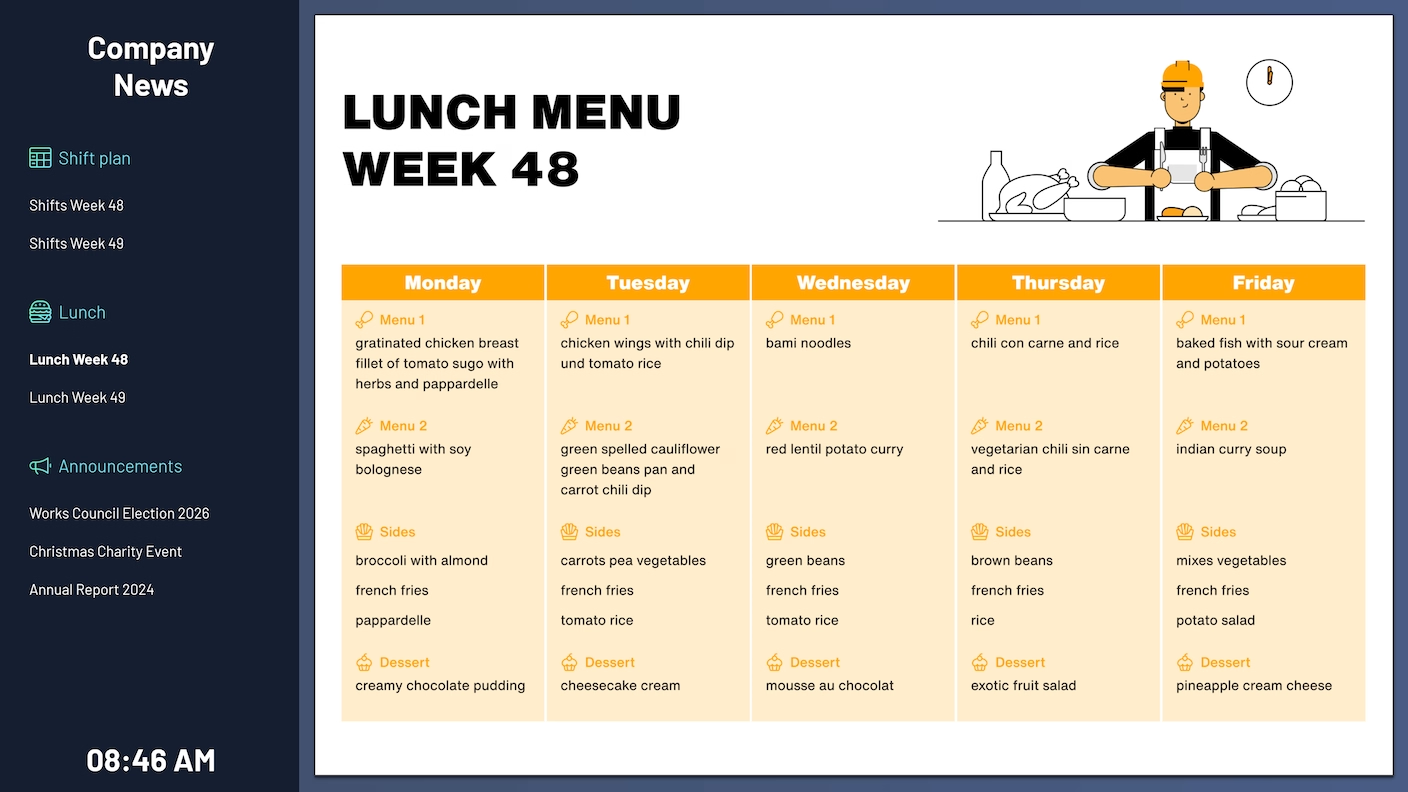




























All information in one place – always up to date and without paperwork
Instead of constantly printing new notices and pinning them onto walls, simply load the latest PDF files into the Peakboard Hub. The board automatically displays the latest shift plans, meal plans or information. Employees can navigate through the content themselves and always see what is important at the moment.
Challenge
- Constantly changing shift and canteen plans on paper
- Different information stands at different locations
- No central access to all documents
Solution with Peakboard
- PDF files are stored centrally in the Peakboard Hub
- Latest content is automatically displayed on all boards
- Interactive navigation, e.g. via a touchscreen
- Automatic switching between different notices after a specified period of time
Result
- Information is always up to date and visible to everyone
- No more paper chaos, no more outdated notices
- Less time spent on administration and communication
Fully adaptable to your needs
Shop Floor Management
As Flexible as Your Processes
With Peakboard, you design a central yet flexible solution for your daily shop floor communication — precisely tailored to your processes.

- Standardised SQDC reports for a quick overview of the regular meeting
- Define your own key figures – manually or automatically
- Capture, edit, and track measures — structured and team-oriented
- Assign responsibilities with notifications via email, MS Teams, or Slack
- Adjust menu structure and content to fit your department’s needs
- Store historical data and analyze it with Power BI, QlikView, or Tableau
Discover how flexible shop floor management can be with Peakboard
All of your data.
One platform.
Peakboard connects your systems and brings all data to one platform — for visualization, automation and individual applications.












%201.svg)
%201.svg)






%201.svg)
%201.svg)














%201.svg)
%201.svg)




%201.svg)
%201.svg)




















%201.svg)
%201.svg)






%201.svg)
%201.svg)










How to bring transparency and speed to your processes in 30 days
Implementing new software shouldn't take a year.
Get started for free with Peakboard Designer
Create your digital bulletin board to provide employee information centrally, paperlessly and clearly. With our template, you can get started right away – without any programming knowledge.
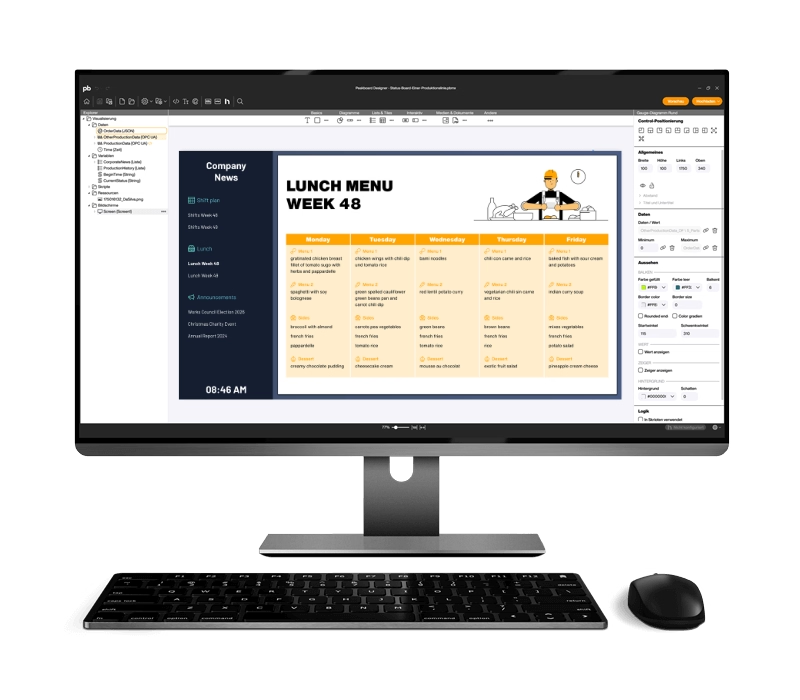

Digital notices are the modern answer to classic bulletin boards. Instead of laboriously exchanging paper, documents are simply stored centrally and displayed digitally. This saves time and resources and ensures that information reliably arrives where it is needed.
- No need to print, distribute, or manually renew slips
- Information is always up-to-date and consistently available
- Changes can be imported immediately even at several locations
- Sustainable and resource-saving
- Upload your PDF files (e.g. shift plans, menus, notices) to the Peakboard Hub
- The board automatically shows the files on the display.
- Employees choose what they want to see via touchscreen, for example
- After an inactivity period, the system automatically switches to the next display
The Peakboard Designer is designed in such a way that you can quickly and easily create your own application even without programming knowledge. In combination with the Peakboard Hub, daily use is child's play:
- Share content without IT effort
- Flexibly adaptable and ready for immediate use
- Saves paper, time and resources
- All data is managed centrally, securely and transparently
Used by industry experts
to cleverly simplify processes.
Save time with our templates
No time for long designs? No problem: Use one of the many ready-made templates for dashboards and applications — e.g. for production monitoring, warehouse management or quality assurance. Pick a template, customize it, and you're done.